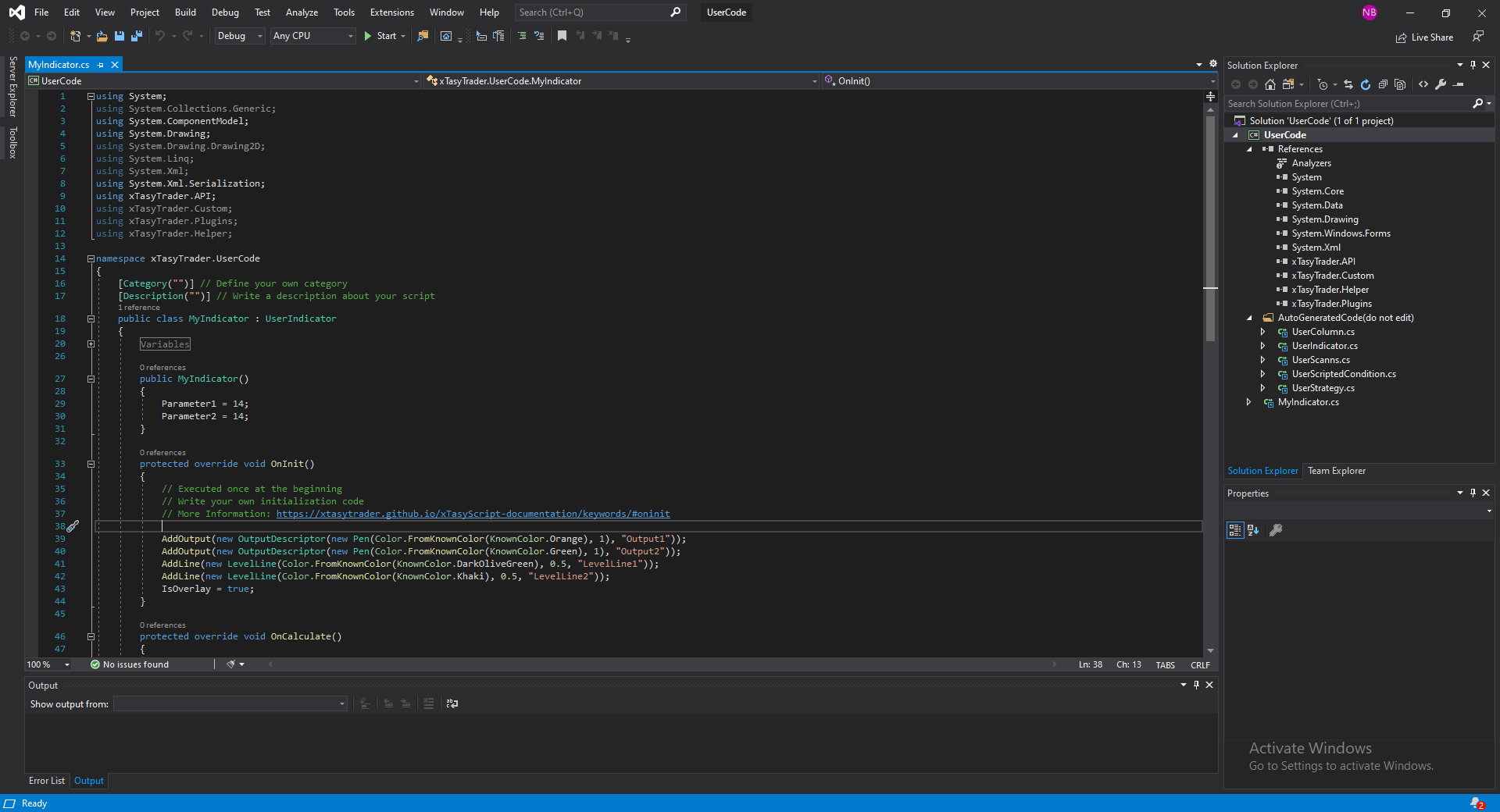VisualStudio Integration
€0,00 on the 5th of each month
Connect your TradersYardX with Microsoft VisualStudio and develop your TX scripts directly inside VisualStudio
Out of stock
First payment prorated. Next payment: November 5, 2024
Description
TradersYardX used the .NET Framework 4.6. In addition please use Visual Studio version 2017 or newer. Microsoft offers a free version called Visual Studio Community Edition, which is pretty good to develop TXScript code.
This editor is a useful tool when it comes to quickly changing a couple of lines of code, or if you just want to look at an TXScript. For all other applications, it is essential that you use Microsoft’s development environment Visual Studio. It offers a comprehensive solution that has proven itself time and again for almost all areas of software development, including of course for TXScript as well as for C#.
The most important advantages are:
-
Debugging
-
Code Completion
-
Syntax checking
Read Script-Documentation
Additional information
| xtt_features | VisualStudioIntegration |
|---|
Rental products are automatically extended by the rental period!
With the offer “Rent instead of buying”, you can use our features as long as you like.
This increases liquidity and also creates flexibility.
Of course, this comes with the full extent of function and authorization for all future software
updates.
Info:
The lease is automatically extended by the respective time period unless an email is sent to and received by sales@tradersyard.com within 7 days, or the rent is canceled via the user area in the shop itself.
Rental upgrades:
For an upgrade to a higher version, the existing rental product must be cancelled and you must make a new subscription to the next higher version. Please send us an email to sales@tradersyard.com, and you will receive access for carrying out the upgrade. After completing the payment, you will receive a new license key.