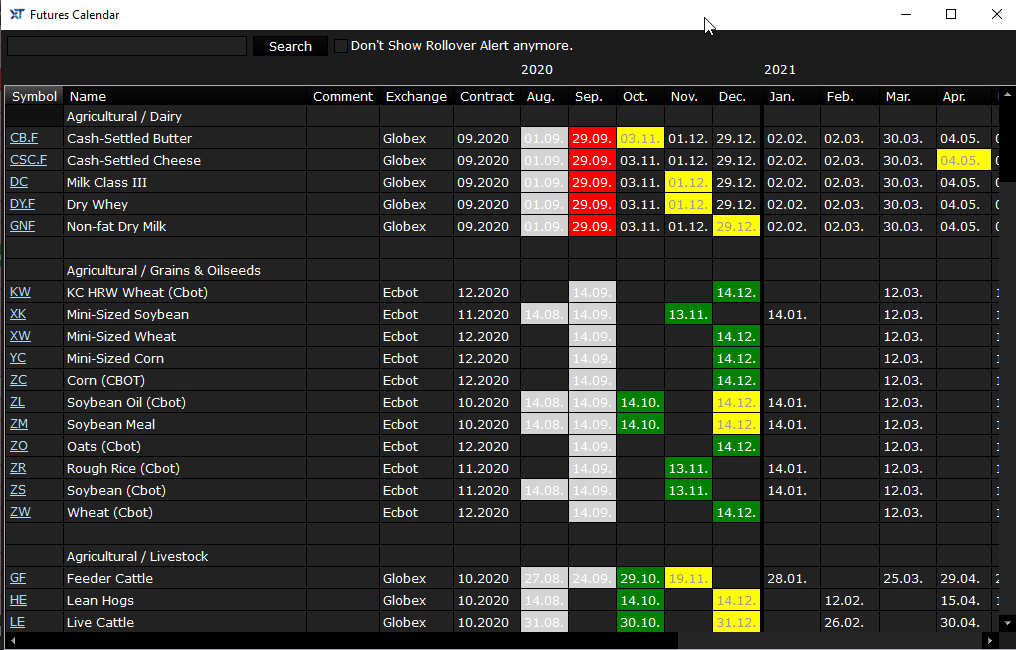FuturesCalendar
€2,00 on the 5th of each month
Overview over the expiration dates and currently selected future contracts
Out of stock
First payment prorated. Next payment: November 5, 2024
Description
In the Futures calendar window you will see the day of the month on which the rollover will take place:
-
If the rollover date lies within the time range between the predefined days and the contract expiration date, then the corresponding cell will be highlighted in red.
-
If the expiration date lies in the past, then the corresponding cell will be highlighted in light red.
-
If the futures has already been rolled over to the next contract, then the corresponding cell will be highlighted in green.
Additional information
| xtt_features | FuturesCalendar |
|---|
Rental products are automatically extended by the rental period!
With the offer “Rent instead of buying”, you can use our features as long as you like.
This increases liquidity and also creates flexibility.
Of course, this comes with the full extent of function and authorization for all future software
updates.
Info:
The lease is automatically extended by the respective time period unless an email is sent to and received by sales@tradersyard.com within 7 days, or the rent is canceled via the user area in the shop itself.
Rental upgrades:
For an upgrade to a higher version, the existing rental product must be cancelled and you must make a new subscription to the next higher version. Please send us an email to sales@tradersyard.com, and you will receive access for carrying out the upgrade. After completing the payment, you will receive a new license key.